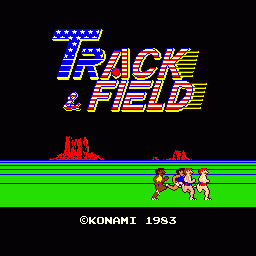
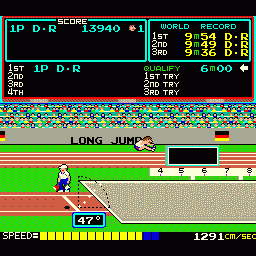
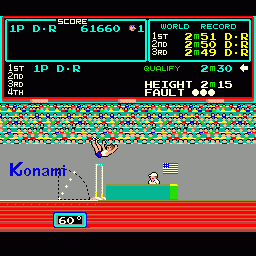
Year: 1983
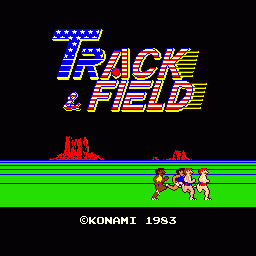
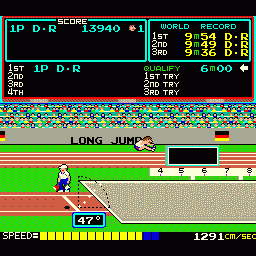
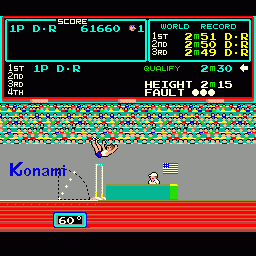
Track and Field is a direct competition game against the computer or up to 3 other people in 6 athletic events: The 100m, Long Jump, Javelin, 100m Hurdles, Hammer Throw and High Jump. Running speed is controlled by pounding the run buttons as fast as you can or waggling your joystick, and jumping or throwing by holding the jump button and releasing when you have the desired angle.
To proceed to the next event, you must reach the qualifying standard, which is progressively more challenging on each subsequent round. After a certain number of rounds the qualifying standards do not increase in difficulty.
Points are awarded in each event. The faster the time, the further or higher the jump, or the further you throw the more points you score.
In the 100m or 110m hurdles a Leprechaun appears awarding a 1,000 point bonus for a dead heat.
In the long jump three identical jumps causes the Leprechaun to appear awarding a 1,000 point bonus.
In the javelin, a throwing angle of 80 degrees together with a fast enough speed causes the javelin to fly off the top of the screen, impale a bird and return to the ground for a 1,000 point bonus.
In the high jump, fail twice without clearing any height, and when you qualify a mole will appear and award you a 1,000 point bonus.
 Number of lives can be set to 1 or 2 (default is 1).
Number of lives can be set to 1 or 2 (default is 1).
 Extra life score can be set to 100,000 points or no extra life (default is 100,000).
Extra life score can be set to 100,000 points or no extra life (default is 100,000).
 Game difficulty can be set to easy, normal, hard or difficult (default is easy).
Game difficulty can be set to easy, normal, hard or difficult (default is easy).
 After the high jump event the game can be set to continue or end (default is continue).
After the high jump event the game can be set to continue or end (default is continue).
 100m - simply hit the run buttons as fast as you can as soon as the starter's gun fires until you get to the finishing line. The starter's gun fires exactly 3.5 seconds after the athlete moves into the "set" position.
100m - simply hit the run buttons as fast as you can as soon as the starter's gun fires until you get to the finishing line. The starter's gun fires exactly 3.5 seconds after the athlete moves into the "set" position.
 Long Jump - run as fast as you can, and hit the jump button as close to the jump line as you can. If you hit the jump line perfectly you will get a speed boost of 50, or just before it will award a speed boost of 30. Hold down the jump button until you reach 42 degrees and release. Two consecutive legal jumps will award a better distance, and the maximum distance possible is 9.72m, achieved by good speed and hitting the line exactly twice. This cannot be achieved playing in MAME on keys as the keyboard refresh is not sensitive enough to hit the line exactly.
Long Jump - run as fast as you can, and hit the jump button as close to the jump line as you can. If you hit the jump line perfectly you will get a speed boost of 50, or just before it will award a speed boost of 30. Hold down the jump button until you reach 42 degrees and release. Two consecutive legal jumps will award a better distance, and the maximum distance possible is 9.72m, achieved by good speed and hitting the line exactly twice. This cannot be achieved playing in MAME on keys as the keyboard refresh is not sensitive enough to hit the line exactly.
 Javelin Throw - run as fast as you can, and hit the jump button as close to the throwing line as you can. If you hit the throwing line perfectly you will get a speed boost of 50. Hold down the jump button until you reach 45 degrees and release. The counter clocks at 100m so you should try to get as close to 100m as possible. It is also possible to throw over 100m with an angle of 48 degrees. Keep running once the javelin is released for extra distance.
Javelin Throw - run as fast as you can, and hit the jump button as close to the throwing line as you can. If you hit the throwing line perfectly you will get a speed boost of 50. Hold down the jump button until you reach 45 degrees and release. The counter clocks at 100m so you should try to get as close to 100m as possible. It is also possible to throw over 100m with an angle of 48 degrees. Keep running once the javelin is released for extra distance.
 110m Hurdles - run as fast as you can as soon as the starter's gun fires and use the jump button to jump the hurdles.
110m Hurdles - run as fast as you can as soon as the starter's gun fires and use the jump button to jump the hurdles.
 Hammer Throw - tap a run button to start spinning, and hold the jump button for an angle of 45 degrees. You can achieve a qualifying throw on the 6th spin, but for optimum distance you should wait until the 9th spin when the speed is at 1,500. There are three throwing lines, the best is the one on the nearside, followed by the furthermost one. Like on the javelin, keep running once the hammer is released for extra distance and like all field events you will benefit from two consecutive good throws. The hammer clocks at 100m but to achieve this you'll need two 45s down the nearside, very difficult and I'm not sure if it can even be done on MAME due to lack of speed from the keyboard scan.
Hammer Throw - tap a run button to start spinning, and hold the jump button for an angle of 45 degrees. You can achieve a qualifying throw on the 6th spin, but for optimum distance you should wait until the 9th spin when the speed is at 1,500. There are three throwing lines, the best is the one on the nearside, followed by the furthermost one. Like on the javelin, keep running once the hammer is released for extra distance and like all field events you will benefit from two consecutive good throws. The hammer clocks at 100m but to achieve this you'll need two 45s down the nearside, very difficult and I'm not sure if it can even be done on MAME due to lack of speed from the keyboard scan.
 High Jump - tap a run button to start your approach to the bar. When you are close to the bar (after your athlete's 9th stride) tap the jump button to jump in the air. Keep the approach angle at 80 degrees or over at this point. Use the run buttons continually from here onwards for extra height. Progressive use of the jump button will decrease the jump angle, and you should start this after you reach the maximum height and are clear of the bar. When you have cleared the bar, stop using the run buttons and hold down the jump button to reduce the angle to 20 degrees. You will land safely on the mat.
High Jump - tap a run button to start your approach to the bar. When you are close to the bar (after your athlete's 9th stride) tap the jump button to jump in the air. Keep the approach angle at 80 degrees or over at this point. Use the run buttons continually from here onwards for extra height. Progressive use of the jump button will decrease the jump angle, and you should start this after you reach the maximum height and are clear of the bar. When you have cleared the bar, stop using the run buttons and hold down the jump button to reduce the angle to 20 degrees. You will land safely on the mat.